Simple tutorials on how to search for a specific facebook
page and like.
Searching a Facebook
Page and liking
Step 01:
On the Facebook Search type the name of the page that you
are looking. (eg. Computer Lessons)
Step 02:
In case of the same FBPage name Click the ‘Find all pages named Computer Lessons’
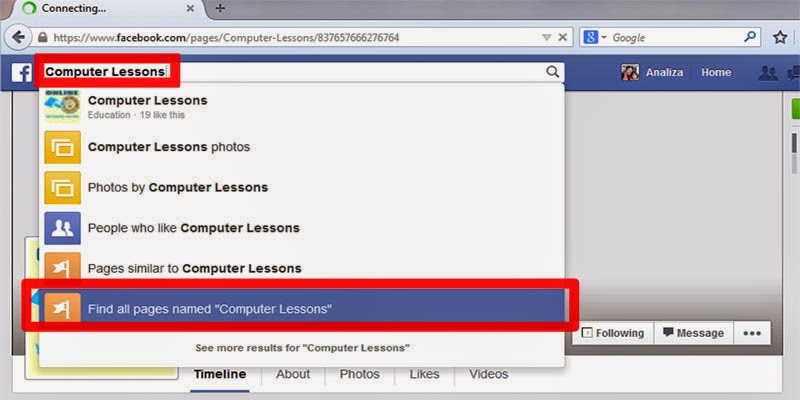
=========================================================
Step 03:
Click on the Like Icon and get notified by following

Your done..

No comments:
Post a Comment