Commenting and Sharing
Commenting and sharing is one of the most commonly used function
in faceboook, by commenting this will give the power to any user to express
what he/she feels on the topic. Sharing on the other hand is sharing the
interesting topic to the community in order to reach more people.
Step 01:
Like and click the image for more detailed activity instruction

Step 02:
After making the activity print a screen shot of your activity
(Making a Screenshot Image tutorial)
Step 03:
On the Comment box Type your Comment then Upload picture.
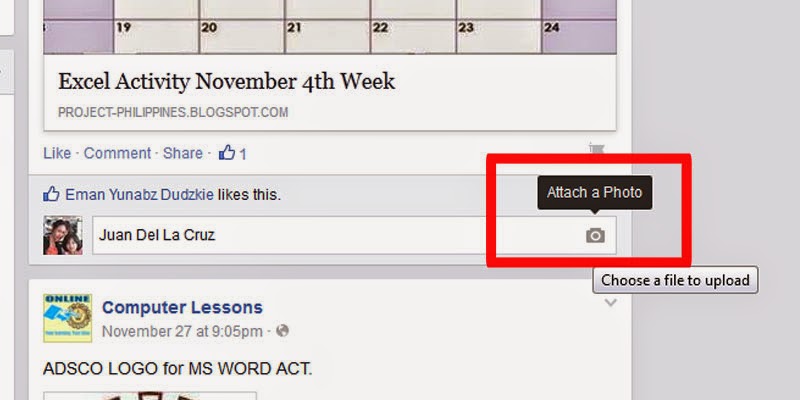
Step 04:
Share the post by clicking share and typing your insights.
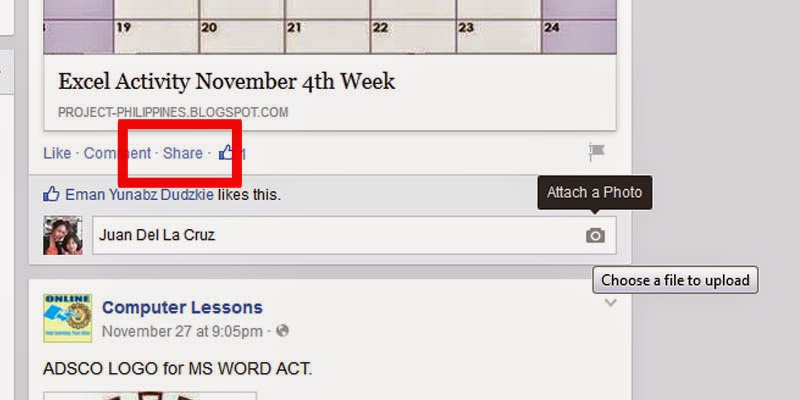
Done
No comments:
Post a Comment